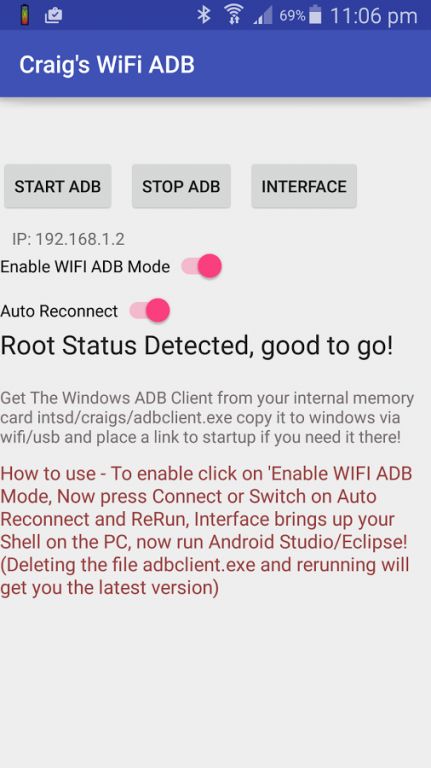Craig's Auto WiFi ADB Root 2.1
Free Version
Publisher Description
Fully Automatic ADB!
How to use...
Run the android app, then copy across the Windows Client which can be found on your internal memory on your phone, once the app has run...
(Because the app checks to see if the windows client exists, it won't slow the app down extracting it each time unless you delete it)
intsd/craigs/adbclient.exe (not your memory card if you have one, the phones internal memory)
Run the Android app....
Step 1. Run the Windows client adbclient.exe (copy first)
Step 2. Enable (Root) Adb Wifi from OFF to On (on the android app)
Step 3. Click on Connect ADB
(only if you don't have the new version)
copy it across via usb/wifi and simply run when required, or feel free to stick it the startup folder (but only do this on a closed network password protected, developing on an open wifi network is a no no)
Get Developing!
(Known Bug)
STOP ADB - will stop ALL phones/tablets/devices currently connected, i'll sort that out later but not that important right now, so it's better to stop each device from within Android Studio/ADB console.
Obviously if this app fails, email me and see what we can do!
Full Source Code Released for windows client/server side! Delphi 5!
https://app.box.com/s/3beprtkkn15o0mb68tbiwn59j9t74q8f
(Updated as of 27/8/2017)
https://app.box.com/s/4wqolv7934ru2vcfdrgrkkn87hssq7br
(Updated to use the new Adb command line tools 07/11/2018)
the old version is essentially the new one but with the latest adb tools (you can copy just adb.exe and required dll's manually, but in 1.7 it's included, simply delete adb files including the dlls)
About Craig's Auto WiFi ADB Root
Craig's Auto WiFi ADB Root is a free app for Android published in the Telephony list of apps, part of Communications.
The company that develops Craig's Auto WiFi ADB Root is Wake Up!. The latest version released by its developer is 2.1.
To install Craig's Auto WiFi ADB Root on your Android device, just click the green Continue To App button above to start the installation process. The app is listed on our website since 2018-11-07 and was downloaded 15 times. We have already checked if the download link is safe, however for your own protection we recommend that you scan the downloaded app with your antivirus. Your antivirus may detect the Craig's Auto WiFi ADB Root as malware as malware if the download link to controller.adb.craigs.craigswifiadb is broken.
How to install Craig's Auto WiFi ADB Root on your Android device:
- Click on the Continue To App button on our website. This will redirect you to Google Play.
- Once the Craig's Auto WiFi ADB Root is shown in the Google Play listing of your Android device, you can start its download and installation. Tap on the Install button located below the search bar and to the right of the app icon.
- A pop-up window with the permissions required by Craig's Auto WiFi ADB Root will be shown. Click on Accept to continue the process.
- Craig's Auto WiFi ADB Root will be downloaded onto your device, displaying a progress. Once the download completes, the installation will start and you'll get a notification after the installation is finished.